RSW-V2 Series
High vacuum motorized rotary stages
About This Series
For more information about the basics of a vacuum system and considerations to keep in mind when gathering requirements for your application, read our technical article, "Motion Device Design Considerations for Vacuum Applications".
Zaber's RSW-V2 Series devices are high-vacuum compatible, computer-controlled, motorized rotary stages with built-in controllers.
The RSW-V2 is designed with vacuum compatible materials to minimize outgassing and allow for faster pump down times. Like all of Zaber's products, the RSW-V2 Series is designed to be very easy to set up and operate.
These stages are wired with a male D-sub 15 connector for plug-and-play use with our X-MCC Series stepper motor controllers. Simply cut the connector off for flying leads in vacuum and match the wire connections outside of the vacuum for an easy connection. Our handy kits include free software, and all of the accessories that you will need to get the stage running right out of the box.
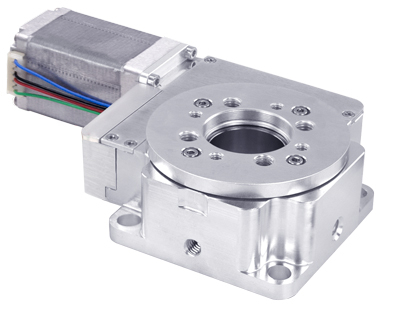
- Only 7 feedthrough wires required to control these units.
- 200 step per revolution stepper motor, microstepped up to 256x to provide smooth and precise motion.
- High vacuum compatible stepper motors rated to 10-6 Torr.
- Innovative design allows for superior speed & load capabilities; up to 100 deg/s speed & 20 kg load.
- Stage top supports metric M6 threaded holes as well as UNC #8-32 holes; centre lens holder fits 1" and 25 mm optics.
- Holes on bottom and two sides provide flexible mounting options; can be mounted directly on other Zaber stages.
Easy Set-Up
Zaber's devices can share both data and power through a daisy-chain, which reduces cabling and makes set-up as easy as 1, 2, 3:
- Connect the controller to your computer.
- Via the vacuum's feedthrough, connect data and power between the controller and the positioner.
- Send instructions or automate your set-up using the Zaber Launcher.
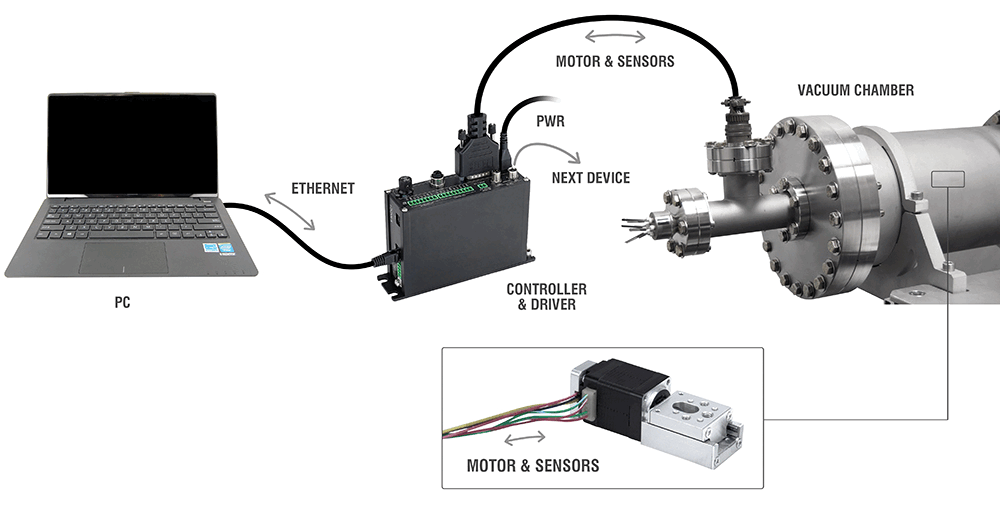
For more details on setting up vacuum devices, read our technical article, "Motion Device Design Considerations for Vacuum Applications".
For additional information about setting up our devices, please visit our Support page, which includes our Getting Started Guide, Troubleshooting Guides, product user manuals, and other resources.