LRT-C Series
High load motorized linear stages with dust covers
About This Series
Zaber's LRT-C Series devices are computer-controlled, motorized linear stages with high stiffness, load, and lifetime capabilities in a compact size. A flexible stainless steel dust cover prevents the ingress of small objects. These stages can bolt together to make XY and XYZ systems. Some multi-axis configurations may require additional accessories; please contact Zaber Technical Support to ensure the correct ones are selected.
The stages are designed to connect directly to our X-MCC Series universal motor controllers, or they can be used with any 2-phase stepper motor controller through the panel mount DB15 connector. Set up is easy with AutoDetect. Once connected, the X-MCC controller will automatically detect and configure the LRT-C.

- 200 step per revolution stepper motor, microstepped up to 256x to provide smooth and precise motion.
- Travel lengths from 100 to 1500 mm, with custom lengths available.
- Panel Mount DB15 with AutoDetect allows the LRT-C to be easily connected to an X-MCC Series controller and ready to use without additional user input.
- Compact recirculating ball bearing design allows for high load capacity and torsional stiffness.
- Flexible stainless steel dust cover protects internal lead screw and bearings.
- Multiple LRT-C stages can be assembled directly in XY configuration or XYZ configuration with an AB151 angle bracket.
Easy Set-Up
With AutoDetect, the X-MCC controller will automatically detect and configure the peripheral. Zaber's devices can share both data and power through a daisy-chain, which reduces cabling and makes set-up as easy as 1, 2, 3:
- Connect the X-MCC controller to your computer.
- Connect the controller to the peripheral and plug in the power supply.
- Send instructions or automate your set-up using the Zaber Launcher.
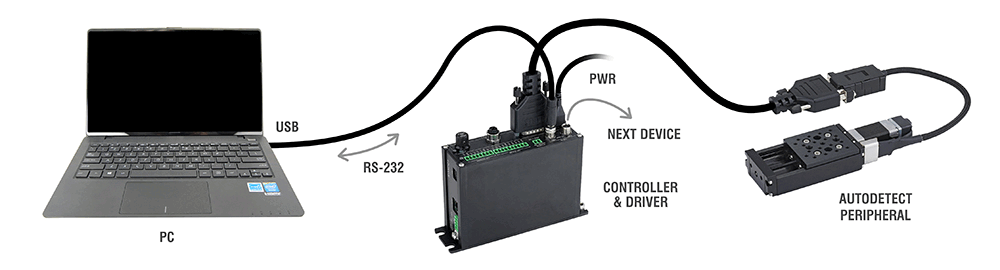
For more details on daisy-chaining, read our technical article, "Daisy-chaining Data and Power to Reduce Cabling", or to determine which accessories you need for your system, try our Connection Guide Tool.
For additional information about setting up our devices, please visit our Support page, which includes our Getting Started Guide, Troubleshooting Guides, product user manuals, and other resources.