LRQ-E Series
Motorized linear stages with built-in motor encoders
About This Series
Zaber's LRQ-E Series products are computer-controlled, motorized linear stages with high stiffness, load, and lifetime capabilities in a compact size. At only 36 mm high, these stages are excellent for applications where a low profile is required. These stages are capable of speeds up to 840 mm/s, and can bolt together into XY and XYZ systems. Some multi axis configurations may require additional accessories, please contact Zaber Technical Support to ensure the correct ones are selected. Each device is available in either an inline or parallel drive configuration. The built-in motor encoder allows for closed-loop operation and slip/stall recovery features.
The stages are designed to connect directly to our X-MCC Series universal motor controllers, or they can be used with any 2-phase stepper motor controller through the panel mount DB15 connector. Set up is easy with AutoDetect. Once connected, the X-MCC controller will automatically detect and configure the LRQ-E.

- Built-in motor encoder allows for easy slip/stall detection and recovery.
- Panel Mount DB15 with AutoDetect allows the LRQ-E to be easily connected to an X-MCC Series controller and ready to use without additional user input.
- 200 step per revolution stepper motor with 500 CPR motor encoder.
- Inline and parallel drive configurations.
- Stage top supports Metric M3 and M6 threaded holes.
- Travel lengths from 75 to 600 mm, with custom lengths available.
- Lead screw and ball screw configurations.
- LRQ-E stages can be assembled in XY or XYZ configuration with an AB104 angle bracket.
Easy Set-Up
With AutoDetect, the X-MCC controller will automatically detect and configure the peripheral. Zaber's devices can share both data and power through a daisy-chain, which reduces cabling and makes set-up as easy as 1, 2, 3:
- Connect the X-MCC controller to your computer.
- Connect the controller to the peripheral and plug in the power supply.
- Send instructions or automate your set-up using the Zaber Launcher.
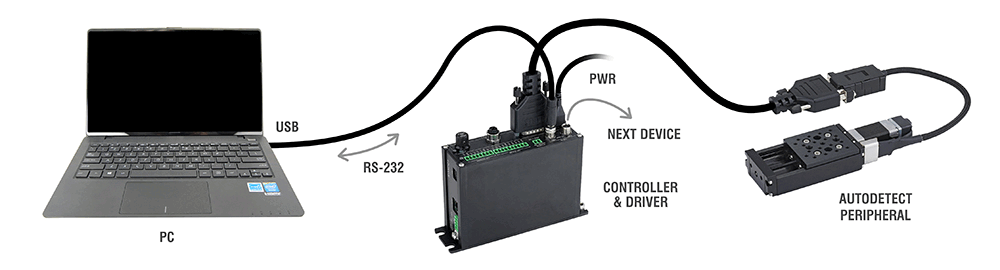
For more details on daisy-chaining, read our technical article, "Daisy-chaining Data and Power to Reduce Cabling", or to determine which accessories you need for your system, try our Connection Guide Tool.
For additional information about setting up our devices, please visit our Support page, which includes our Getting Started Guide, Troubleshooting Guides, product user manuals, and other resources.