LSA Series
Micro motorized linear stages
About This Series
Zaber's LSA series stages are designed to fit into the smallest spaces, without sacrificing performance or features. Small but powerful, these stages have up to 14 mm/s speed and up to 35 N thrust. With a microstep size of less than 25 nm and < 1 um repeatability, they allow for reliable ultra-fine positioning.
The LSA stages are designed to interface with our X-MCC Series universal motor controllers, offering high resolution daisy-chainable operation. Set up is easy with AutoDetect. Once connected, the X-MCC controller will automatically detect and configure the LSA. Our handy kits include free software, and all of the accessories that you will need to get the stage running right out of the box.
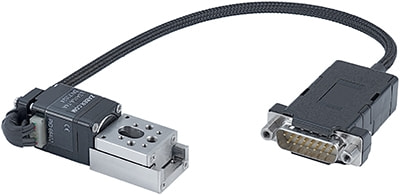
- 200 µstep/revolution stepper motor, microstepped up to 256x to provide smooth and precise motion.
- Quiet, smooth operation at up to 14 mm/s speed.
- 10 or 25 mm of travel with 0.023 µm resolution (0.012" pitch lead screw).
- M2 and M3 mounting patterns, M4 centre hole for optical posts.
- Stainless steel design for long lifetime and thrust loads up to 35 N.
- Mounts directly to a miniature optical breadboard (M3 x 12.5 spacing).
- DB15 connector has locking capability to prevent accidental unplugging.
- DB15 male, inline connector with AutoDetect allows the LSA to be easily connected to an X-MCC Series controller and ready to use without additional user input.
Easy Set-Up
With AutoDetect, the X-MCC controller will automatically detect and configure the peripheral. Zaber's devices can share both data and power through a daisy-chain, which reduces cabling and makes set-up as easy as 1, 2, 3:
- Connect the X-MCC controller to your computer.
- Connect the controller to the peripheral and plug in the power supply.
- Send instructions or automate your set-up using the Zaber Launcher.
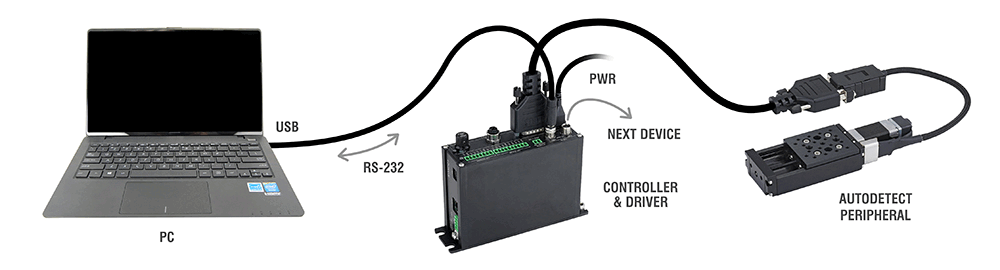
For more details on daisy-chaining, read our technical article, "Daisy-chaining Data and Power to Reduce Cabling", or to determine which accessories you need for your system, try our Connection Guide Tool.
For additional information about setting up our devices, please visit our Support page, which includes our Getting Started Guide, Troubleshooting Guides, product user manuals, and other resources.