(Discontinued) T-LA Series
Miniature linear actuators with built-in controllers
About This Series
If any of these issues are of concern to you, consider purchasing a T-NA08 Series Actuator instead.
See our TSB Linear Slides page for more information on compatible slides.
We recently released the T-NA Linear Actuator, a powerful and robust unit, which resolves the following limitations of the T-LA:
- The T-LA lead screws may experience some side-to-side wobble while extending and retracting. This is eliminated when the actuator is pushing against a constrained surface, for example, in a translation stage.
- You cannot mount anything to the moving tip of the T-LA actuator. It is designed to push only.
- The T-LA actuator is designed to push a force of 15 N or less. Some stages contain springs with stronger forces than this. We advise checking the spring force of your stage before choosing which actuator to drive it.
- The T-LA is more delicate and has a limited lifetime compared to the T-NA08. View the T-LA Specs Page for a lifetime vs thrust comparison.

1 2 3 4 5 6 7 8 9
- An optional knob provides smooth manual control at variable speeds in both directions.
- LEDs (not shown) indicate the power and communication status of the actuator at a glance.
- Powered by standard AC/DC adaptors (included in kits), a convenient and inexpensive solution.
- All of Zaber's T-Series products have integrated stepper motor controller and motor driver!
- Control all units in the daisy-chain via serial port (with a T-DSUB9 adaptor) or USB (with a T-USBDC cable)
- Daisy-chain additional units without additional cables. Power can also be shared in the chain.
- Built-in controller comes pre-configured; no need to adjust parameters.
- Precision lead screw, stepper motor and advanced algorithm enable 0.1 um resolution.
- Standard mounting interface replaces most manual micrometer heads.
Easy Set-Up
Zaber's devices can share both data and power through a daisy-chain, which reduces cabling and makes set-up as easy as 1, 2, 3:
- Connect the Zaber device to your computer via USB or RS-232 port.
- Connect the power supply to your Zaber device.
- Send instructions or automate your set-up using the Zaber Launcher.
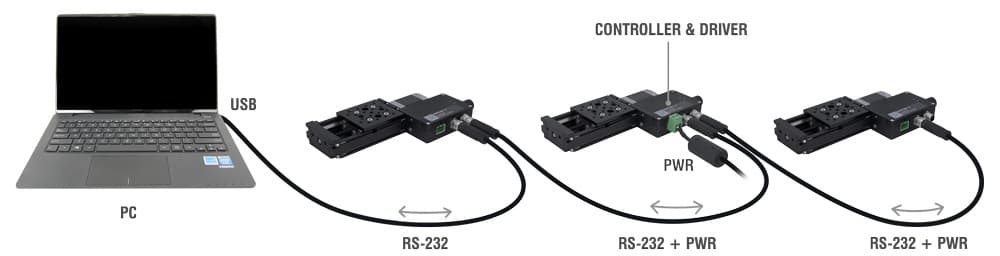
For more details on daisy-chaining, read our technical article, "Daisy-chaining Data and Power to Reduce Cabling", or to determine which accessories you need for your system, try our Connection Guide Tool.
For additional information about setting up our devices, please visit our Support page, which includes our Getting Started Guide, Troubleshooting Guides, product user manuals, and other resources.