X-JOY3 Series
Programmable 3-axis joystick
About This Series
The X-JOY3 is ideal for XY or XYZ applications requiring manual control. The joystick is intuitive to use, and the keys are pre-programmed with commands to home the devices, save positions, and switch between coarse and fine positioning. Each key can also be reprogrammed to send commands to any daisy-chained device. After programming, the joystick can be operated with or without a computer attached.
The X-JOY3 is compatible with all Zaber motor controllers and devices with built-in controllers. When connected with other X-Series products, power can be shared between all devices in the chain, reducing the number of power supplies needed.

- Control all units in the daisy-chain via serial port (with a locking X-SDC cable) or USB (with an X-USBDC cable).
- Daisy-chain additional units with a locking X-DC02 cable or X-DC06 cable. Power can also be shared in the chain.
- LEDs indicate the power and communication status.
- Eight keys can be programmed to perform a wide range of tasks.
- Control up to 3 axes with a single joystick with programmable sensitivity and velocity profile.
- Compact bench-top controller allows manual operation with or without a computer.
Easy Set-Up
Zaber's devices can share both data and power through a daisy-chain, which reduces cabling and makes set-up as easy as 1, 2, 3:
- Connect the joystick to your computer via USB or RS-232 port.
- Connect the joystick to the Zaber device and plug in the power supply.
- Send instructions or automate your set-up using Zaber Launcher.

All the buttons on the joystick are fully programmable. For more information specific to your joystick, see the X-JOY3 product manual. The X-JOY3 joystick can also be configured with Zaber Launcher's X-JOY app.
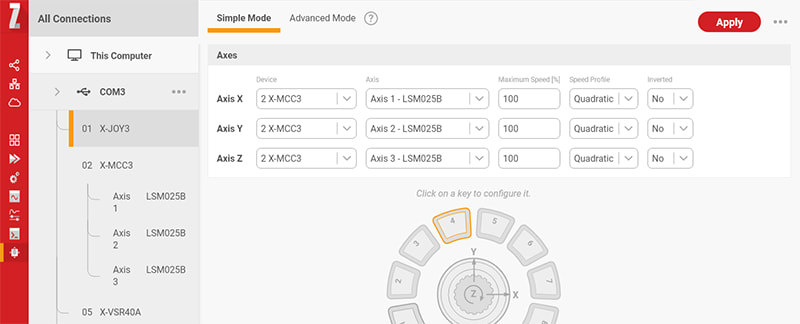
For more details on daisy-chaining, read our technical article, "Daisy-chaining Data and Power to Reduce Cabling", or to determine which accessories you need for your system, try our Connection Guide Tool.
For additional information about setting up our devices, please visit our Support page, which includes our Getting Started Guide, Troubleshooting Guides, product user manuals, and other resources.