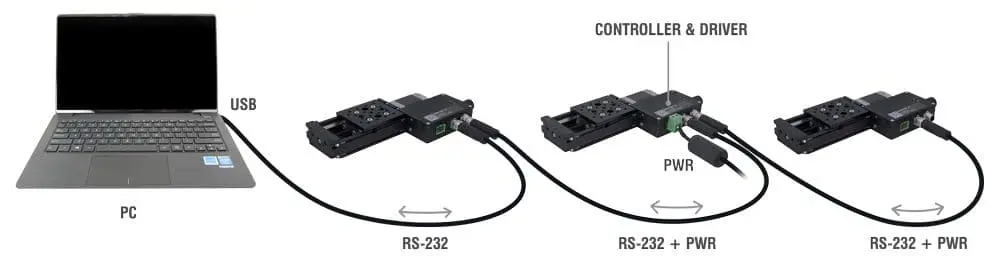Quick Set-Up
Installing Zaber devices is as easy as 1, 2, 3.
STEP 1
Connect the Zaber controller (built in to the device or stand-alone) to your computer via USB or RS-232 port using the cables included if you ordered an accessory kit.

STEP 2
Connect the power supply to your Zaber device.
Power can be daisy-chained amongst up to three X-Series devices; or up to four T-Series devices.
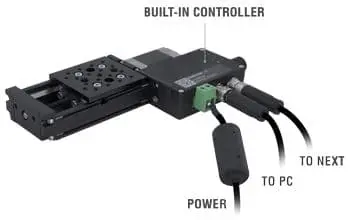
STEP 3
Send instructions to your set-up using Zaber Launcher, our free, open-source software, or write your own application using Zaber Motion Library in your preferred programming language.
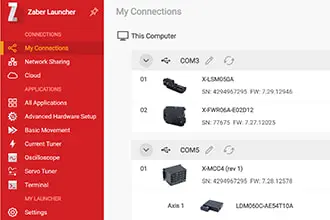
Daisy-Chaining Additional Units
Daisy-chaining refers to the connection of several devices in a linear series. Many of Zaber's devices can share both data and power through a daisy-chain, which is the most efficient way to reduce cabling. For more details on daisy-chaining, read our technical article, "Daisy-chaining Data and Power to Reduce Cabling".
Our programmable joystick, which can control up to three axes simultaneously, is equally easy to install and set-up with a series of daisy-chained devices.
For detailed instructions on setting up a specific product, browse or search to find the product of interest and check the "Support & Drawings" tab for the product manual, our Getting Started Guide, and other useful information.